- TTable:
- Table1.DataBaseName:=DBDEMOS
- Table1.TableName :=ANIMALS.DBF
- Table1.Active :=TRUE
- TDataSource
- DataSource1.DataSet:=Table1
- TFrDBDataSet
- frDbDataSet.DataSource:=DataSource1
- TFrReport
- TFrDesigner
- 2 TButton
- Button1.Caption:=' Editing'
- Button2.Caption:=' Preview'
- II - First steps
- 21 - Basics
- To illustrate this chapter of examples, we will use the data base demo
provided with DELPHI (alias DBDEMOS).
You must create a new application with a named principal card Form1.
- Put on Form1 the following components:
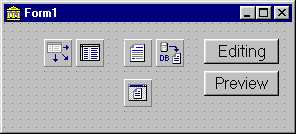
- FastReport makes it possible to associate names of variables with fields
of data or values system. That makes it possible to prevent the end-user
deciphers the generally reduced field names. In our example, we will make
try to create a variable on fields " BMP " and " NAME " of Table1.
You can define the variables with the property "Values " of frReport1
or with a right click on this same component then " Variables editor "

click on Variable editor
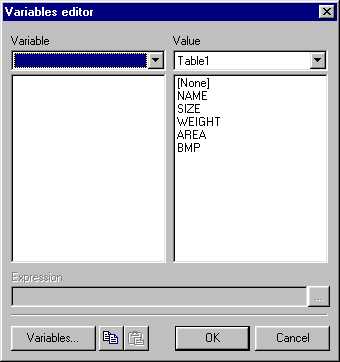
Now, click on the button " Variables... " to define the left part of this window (our variables)
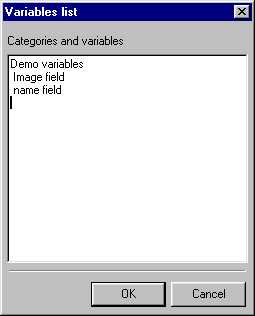
Then cliquez on Ok to have this:
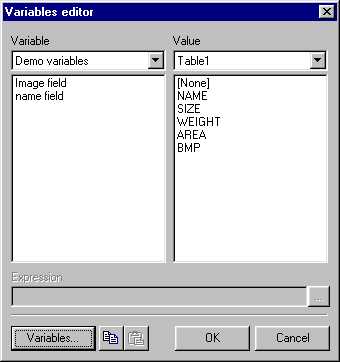
For that, select the variable here then the field (, the variable " name field " is associated with field " NAME " of Table1.
Page preceding Next Page Contents